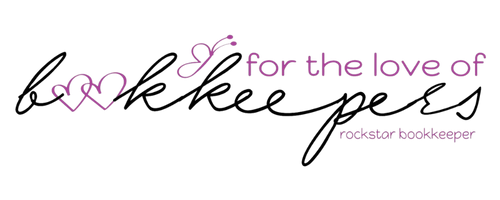Welcome back, bookkeeping buffs and number-crunching newbies, to the most knee-slapping corner of the internet—the Bookkeepers’ Banter Blog! Today, we’re venturing into the land of QuickBooks Online (QBO) snafus, where we’ll find the humor in some classic accounting mishaps. After all, nothing says comedy like a ledger gone rogue, am I right? So, grab your popcorn and take a seat as we regale you with tales of financial flubs and how to remedy them.
Act I: The Tale of the Disappearing Transactions
Our first comedy skit begins with an amateur bookkeeper named Bob, who somehow managed to delete an entire month’s worth of transactions. Poof! Gone like a magician’s assistant! At first, Bob panicked, thinking he had to enter them all manually. But fear not, Bob discovered the magical “Undo” feature. Just head over to the ‘Audit Log’ under ‘Settings,’ and you can revert changes like you’re Doctor Strange messing with the time stone.
Fix-it Tip:Always remember, the “Audit Log” is your time-traveling best friend in the QBO world. Use it wisely.
Fix-it Tip:Always remember, the “Audit Log” is your time-traveling best friend in the QBO world. Use it wisely.
Act II: The Never-Ending Invoices
Meet Cindy, an enthusiastic entrepreneur who accidentally set her recurring invoice for daily instead of monthly. Before she knew it, her clients were being bombarded with daily bills, leading to confused emails and a phone ringing off the hook!
Fix-it Tip: Double-check your recurring invoice settings, folks. A little attention to detail can save you a world of awkward client conversations.
Fix-it Tip: Double-check your recurring invoice settings, folks. A little attention to detail can save you a world of awkward client conversations.
Act III: The Phantom Employee
Ah, the saga of the Phantom Employee, a mysterious figure who somehow ended up on the payroll despite not actually existing. Our brave bookkeeper, Tim, had a hearty laugh when he realized he was paying a non-existent “John Doe” for months. It turns out, “John” was a test entry that was never deleted. Oops!
Fix-it Tip: Regularly review your employee list to make sure you’re not unintentionally contributing to the ghost economy.
Fix-it Tip: Regularly review your employee list to make sure you’re not unintentionally contributing to the ghost economy.
Act IV: The Tax Time Tumble
No comedy show is complete without a slapstick finale, and our bookkeeper, Karen, delivers! Come tax time, she realized that her business expenses and personal expenses were all mixed up like a bad cocktail. Imagine trying to explain to the IRS why “Dog Grooming” is a legitimate business expense for your IT company!
Fix-it Tip: Keep personal and business expenses separate by using different accounts or at least tagging transactions carefully. Trust us, the IRS has no sense of humor.
Fix-it Tip: Keep personal and business expenses separate by using different accounts or at least tagging transactions carefully. Trust us, the IRS has no sense of humor.
Curtain Call: Learning Through Laughter
In the theater of QBO, every mistake is an opportunity to laugh and learn. After all, it’s not about avoiding errors; it’s about how you recover from them with grace, poise, and a touch of humor. And remember, every time you laugh at a QBO mishap, an accountant earns their wings—or at least a coffee break.
So, keep smiling, keep crunching those numbers, and most importantly, keep finding the comedy in your errors. Until next time, this is the Bookkeepers’ Banter Blog, signing off with a ledger full of laughs!
So, keep smiling, keep crunching those numbers, and most importantly, keep finding the comedy in your errors. Until next time, this is the Bookkeepers’ Banter Blog, signing off with a ledger full of laughs!
QBO Chaos? We've got the mop!
Discover the power of ‘The Complete Check’ – our signature QuickBooks Online cleanup service. Say goodbye to financial chaos and hello to streamlined bookkeeping. Let our expert team work their magic and transform your messy books into a well-organized financial masterpiece. Get ready to experience a new level of financial clarity and peace of mind. Embrace the order, embrace success!