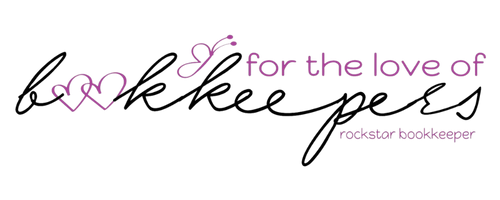Welcome back to the Bookkeepers’ Banter Blog by Candice Thompson at For the Love of Bookkeepers! Grab your survival kits and emergency snacks because today, we’re venturing into the wild, untamed landscape of QuickBooks Online (QBO) mishaps. Oh yes, even in the digital jungle of bookkeeping, things can go haywire. But fear not! I’ve got your back, providing you with the ultimate survival guide to navigate these financial pitfalls. So, put on your accounting safari hat, and let’s get started!
Chapter 1: The Disappearing Transaction – Where’d It Go?
One minute it’s there, the next it’s gone! The disappearing transaction is the Sasquatch of QBO. It’s like a financial Houdini trick that leaves you scratching your head and frantically clicking the refresh button.
Survival Tip #1:
Check the audit log! The audit log is the CCTV footage of your QuickBooks Online account. It will tell you who did what and when. Locate the missing transaction and restore order to your financial universe.
Survival Tip #1:
Check the audit log! The audit log is the CCTV footage of your QuickBooks Online account. It will tell you who did what and when. Locate the missing transaction and restore order to your financial universe.
Chapter 2: The Categorization Conundrum – A Twisted Tale of Accounts
Ah, categorizing transactions can be as confusing as assembling IKEA furniture without the manual. Sometimes you might find you’ve been putting round pegs into square holes.
Survival Tip #2:
Open the transactions tab and filter the dates to review your recent entries. Uncategorize the misguided transactions and put them in their rightful homes.
Survival Tip #2:
Open the transactions tab and filter the dates to review your recent entries. Uncategorize the misguided transactions and put them in their rightful homes.
Chapter 3: Reconciliation Wreck – A Balancing Act Gone Wrong
Ever tried to juggle flaming torches while balancing on a unicycle? That’s what reconciliation feels like when it goes off the rails.
Survival Tip #3:
Take a deep breath, maybe sip some herbal tea, and look for discrepancies between your bank statement and QBO records. Find the culprit and correct it before your financial circus burns down.
Survival Tip #3:
Take a deep breath, maybe sip some herbal tea, and look for discrepancies between your bank statement and QBO records. Find the culprit and correct it before your financial circus burns down.
Chapter 4: The Duplicate Dilemma – Seeing Double
When duplicates pop up in your QBO, it’s not a special “buy one get one free” offer; it’s an accounting nightmare.
Survival Tip #4:
Employ QuickBooks’ built-in feature for finding and deleting duplicates. If that doesn’t work, it’s time to go in manually, like a surgeon, and remove the financial tumors.
Survival Tip #4:
Employ QuickBooks’ built-in feature for finding and deleting duplicates. If that doesn’t work, it’s time to go in manually, like a surgeon, and remove the financial tumors.
Chapter 5: Software Glitches – When QBO Goes Full Gremlin
Sometimes QBO decides to take a little “me time,” leaving you with error messages and frozen screens.
Survival Tip #5:
Clear your browser’s cache, restart your computer, and if all else fails, contact QuickBooks support—while having some “me time” of your own with a stress ball or a glass of wine.
Survival Tip #5:
Clear your browser’s cache, restart your computer, and if all else fails, contact QuickBooks support—while having some “me time” of your own with a stress ball or a glass of wine.
The Ultimate Survival Tip: For the Love of Bookkeepers
Surviving QBO mishaps can be exhausting, but you don’t have to go it alone. Whether you’re dealing with disappearing transactions or battling software gremlins, the expert team at For the Love of Bookkeepers is here to guide you through the wilderness.
So, if you want to swap your survival kit for a stress-free life, get in touch with us and discover how we can turn your QBO mishaps into smooth sailing!
There you have it, intrepid explorers—your ultimate survival guide for navigating the treacherous terrain of QuickBooks Online mishaps! Until next time, keep those ledgers balanced and those spirits high!
Cheers to your financial health and a mishap-free experience on QuickBooks Online! 🎉
So, if you want to swap your survival kit for a stress-free life, get in touch with us and discover how we can turn your QBO mishaps into smooth sailing!
There you have it, intrepid explorers—your ultimate survival guide for navigating the treacherous terrain of QuickBooks Online mishaps! Until next time, keep those ledgers balanced and those spirits high!
Cheers to your financial health and a mishap-free experience on QuickBooks Online! 🎉
QBO Chaos? We've got the mop!
Discover the power of ‘The Complete Check’ – our signature QuickBooks Online cleanup service. Say goodbye to financial chaos and hello to streamlined bookkeeping. Let our expert team work their magic and transform your messy books into a well-organized financial masterpiece. Get ready to experience a new level of financial clarity and peace of mind. Embrace the order, embrace success!